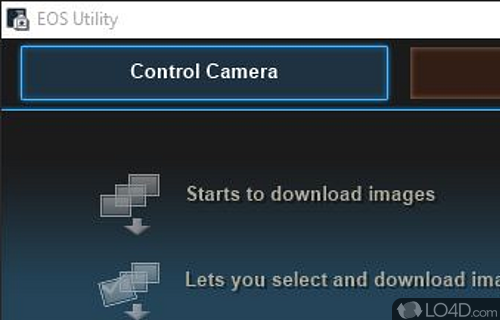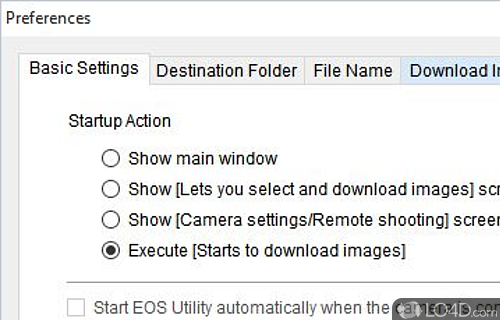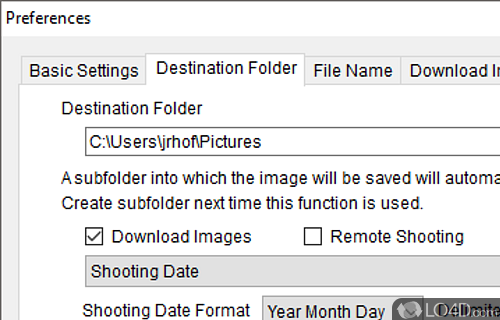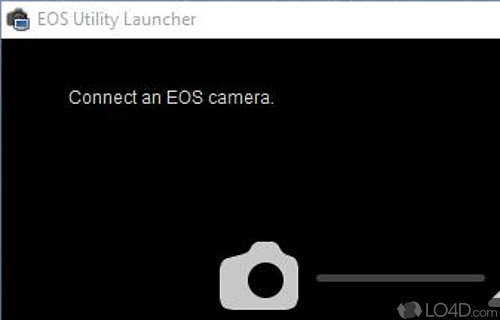Setup and image transfer for Canon EOS digital cameras while offering a remote control function.
Overall, EOS Utility is a useful software application for those who own a Canon EOS camera and want to manage their photos and videos on their computer. The utility provides a range of tools for transferring, viewing, and organizing photos and videos. It allows you to remotely control your camera from your computer.
EOS Utility makes it easy to transfer images from your EOS camera to your computer. You can transfer all images at once or select individual images to transfer, it also integrates easily with Digital Photo Professional and ImageBrowser EX.
Operate your camera remotely over Wi-Fi
EOS Utility also allows you to remotely operate the camera from your computer using either the interface cable that was supplied with your camera, or via Wi-Fi if your camera includes it or via a separate Wireless File Transmitter.
You can download the latest version of EOS Utility or an update for your current version by selecting your product from the EOS camera range page. A helpful user manual for EOS Utility is also available for download.
EOS Utility is included in the initial software setup for your EOS camera.
Conclusion
All in all, this tool is a useful one with a wizard-like interface which can download your images in one go or do some others things with your Canon camera like remote control.
Features of EOS Utility
- Camera Control: Control camera functions such as exposure and ISO remotely.
- Camera Settings: Change camera settings remotely.
- File Transfer: Copy images and videos between two cameras.
- GPS Logging: Log GPS data to photos taken with compatible EOS camera.
- Image Editing: Enhance or retouch photos with EOS Utility.
- Image Rating: Rate photos and videos stored on the camera.
- Image Transfer: Automatically transfer photos and videos to the computer.
- Image Viewer: View and organize images on PC.
- Live View: View and adjust settings on the camera remotely.
- Manual Focus: Adjust focus settings manually on the camera remotely.
- Remote Live View: View images on a connected TV in real-time.
- Remote Movie Recording: Control recording settings and start/stop recording remotely.
- Remote Shooting: Trigger the shutter without even touching the camera.
- Time-Lapse Movie: Create time-lapse movies with EOS Utility.
- Wi-Fi Connection: Connect camera to computer wirelessly.
Compatibility and License
EOS Utility is provided under a freeware license on Windows from camera software with no restrictions on usage. Download and installation of this PC software is free and 3.20.10.2 is the latest version last time we checked.
What version of Windows can EOS Utility run on?
EOS Utility can be used on a computer running Windows 11 or Windows 10. Previous versions of the OS shouldn't be a problem with Windows 8 and Windows 7 having been tested. It comes in both 32-bit and 64-bit downloads.
Filed under: